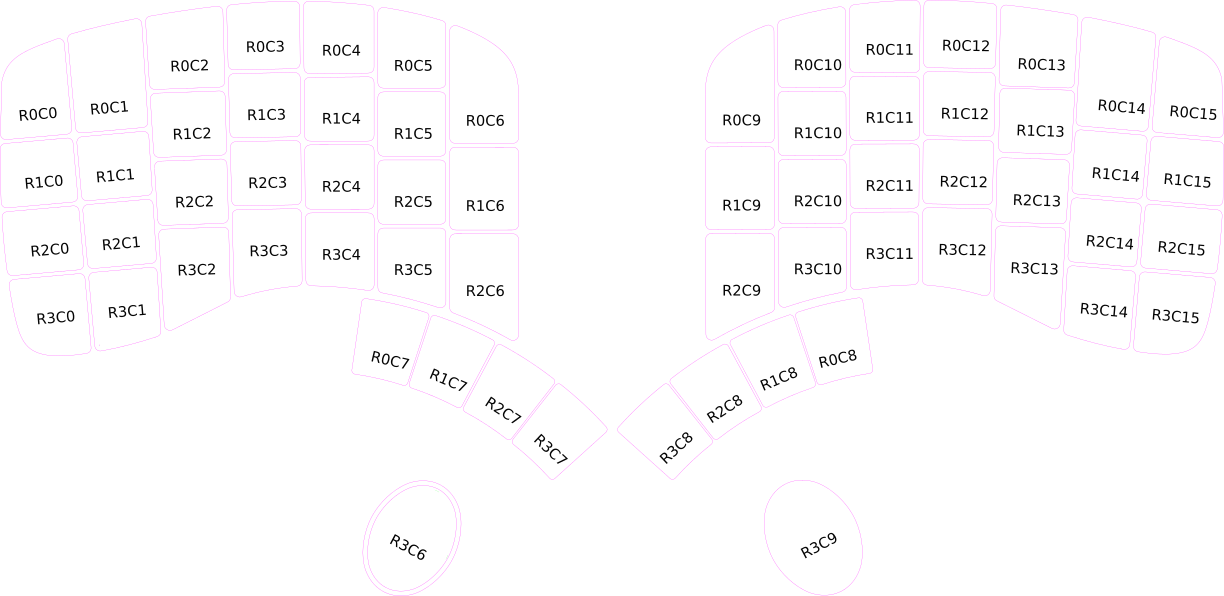|
|
6 years ago | |
|---|---|---|
| docs | 7 years ago | |
| examples/MagicCombo | 7 years ago | |
| src | 6 years ago | |
| .gitignore | 8 years ago | |
| .travis.yml | 8 years ago | |
| COPYING | 8 years ago | |
| Makefile | 7 years ago | |
| README.md | 7 years ago | |
| UPGRADING.md | 7 years ago | |
| library.properties | 8 years ago | |
README.md
Kaleidoscope-MagicCombo
The MagicCombo extension provides a way to perform custom actions when a
particular set of keys are held down together. The functionality assigned to
these keys are not changed, and the custom action triggers as long as all keys
within the set are pressed. The order in which they were pressed do not matter.
This can be used to tie complex actions to key chords.
Using the extension
To use the extension, we must include the header, create actions for the magic combos we want to trigger, and set up a mapping:
#include <Kaleidoscope.h>
#include <Kaleidoscope-Macros.h>
#include <Kaleidoscope-MagicCombo.h>
enum { KIND_OF_MAGIC };
void kindOfMagic(uint8_t combo_index) {
Macros.type(PSTR("It's a kind of magic!"));
}
USE_MAGIC_COMBOS(
[KIND_OF_MAGIC] = {
.action = kindOfMagic,
.keys = {R3C6, R3C9} // Left Fn + Right Fn
});
KALEIDOSCOPE_INIT_PLUGINS(MagicCombo, Macros);
void setup() {
Kaleidoscope.setup();
}
It is recommended to use the RxCy macros of the core firmware to set the keys
that are part of a combination.
Plugin properties
The extension provides a MagicCombo singleton object, with the following
property:
.min_interval
Restrict the magic action to fire at most once every
min_intervalmilliseconds.Defaults to 500.
Plugin callbacks
Whenever a combination is found to be held, the plugin will trigger the
specified action, which is just a regular method with a single uint8_t
argument: the index of the magic combo. This function will be called repeatedly
(every min_interval milliseconds) while the combination is held.
Further reading
Starting from the example is the recommended way of getting started with the plugin.
RxCy coordinates for a Model01: